My Task Flow Time-based sections are perfect for dealing with long-term tasks without using due dates.
Add a task to My Task Flow Today section. When you’re done for today, move it to the Upcoming section.
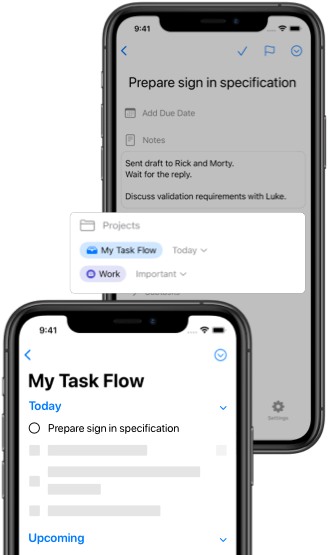
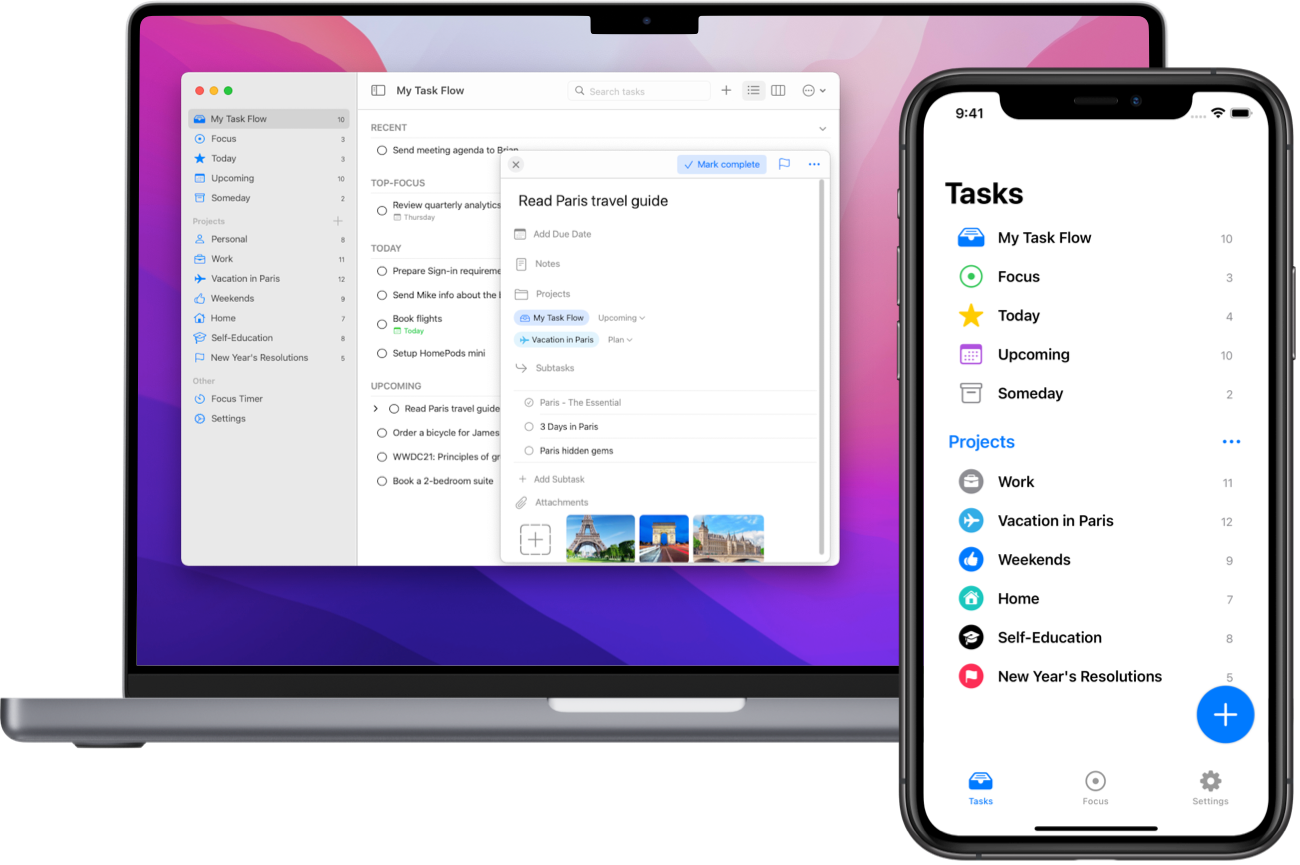
Task Flow concept.
Multiple-project tasks.
List & Board layouts.
Enhanced Focus Timer.
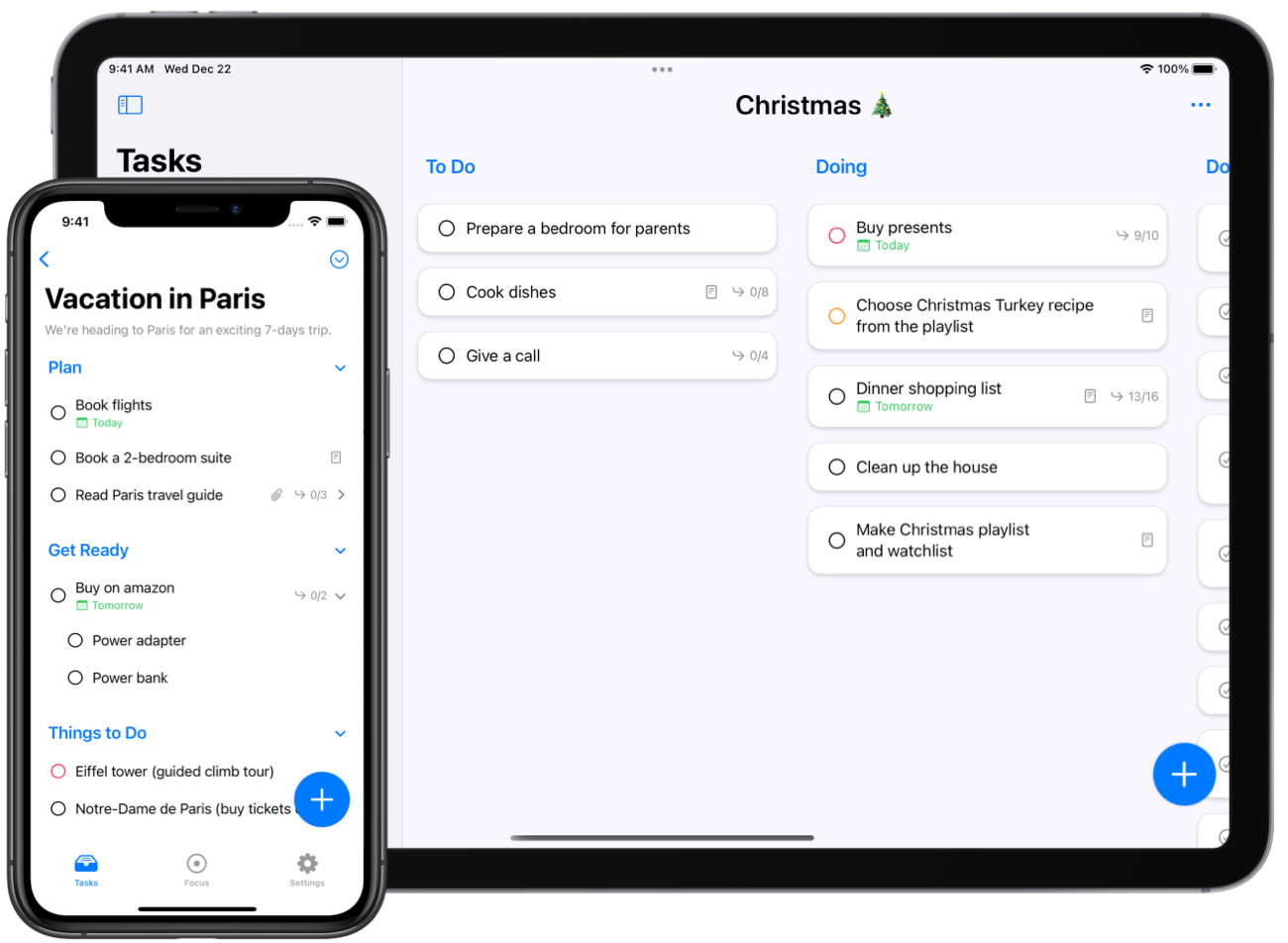
Don’t waste time browsing projects to select the next task to do.
Add tasks that you are about to complete from different projects to My Task Flow and get things done!
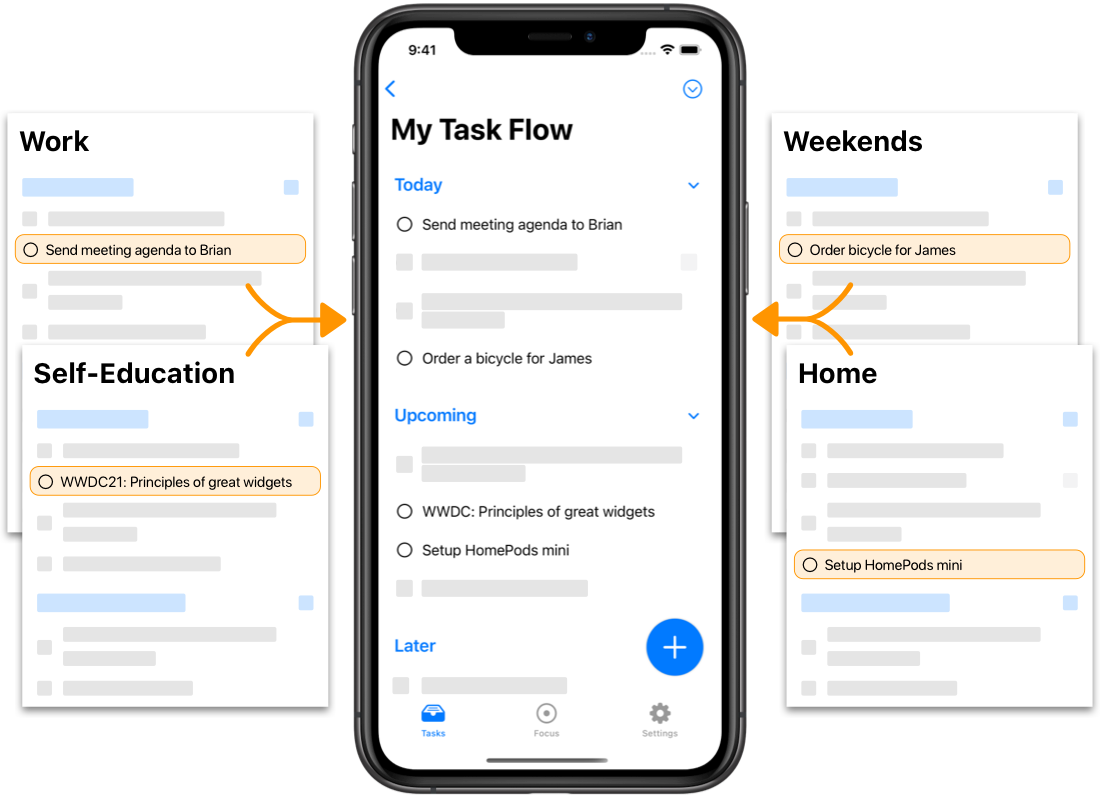
Stuck with moving due dates for long-term tasks every next day?
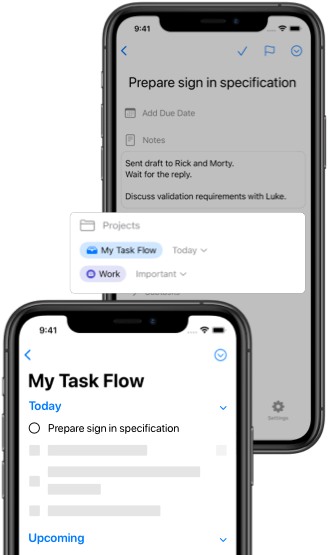
Add task to several projects. Section and reorder within each project.
Flexible. Structured. Done.
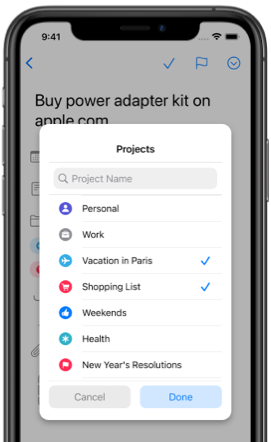
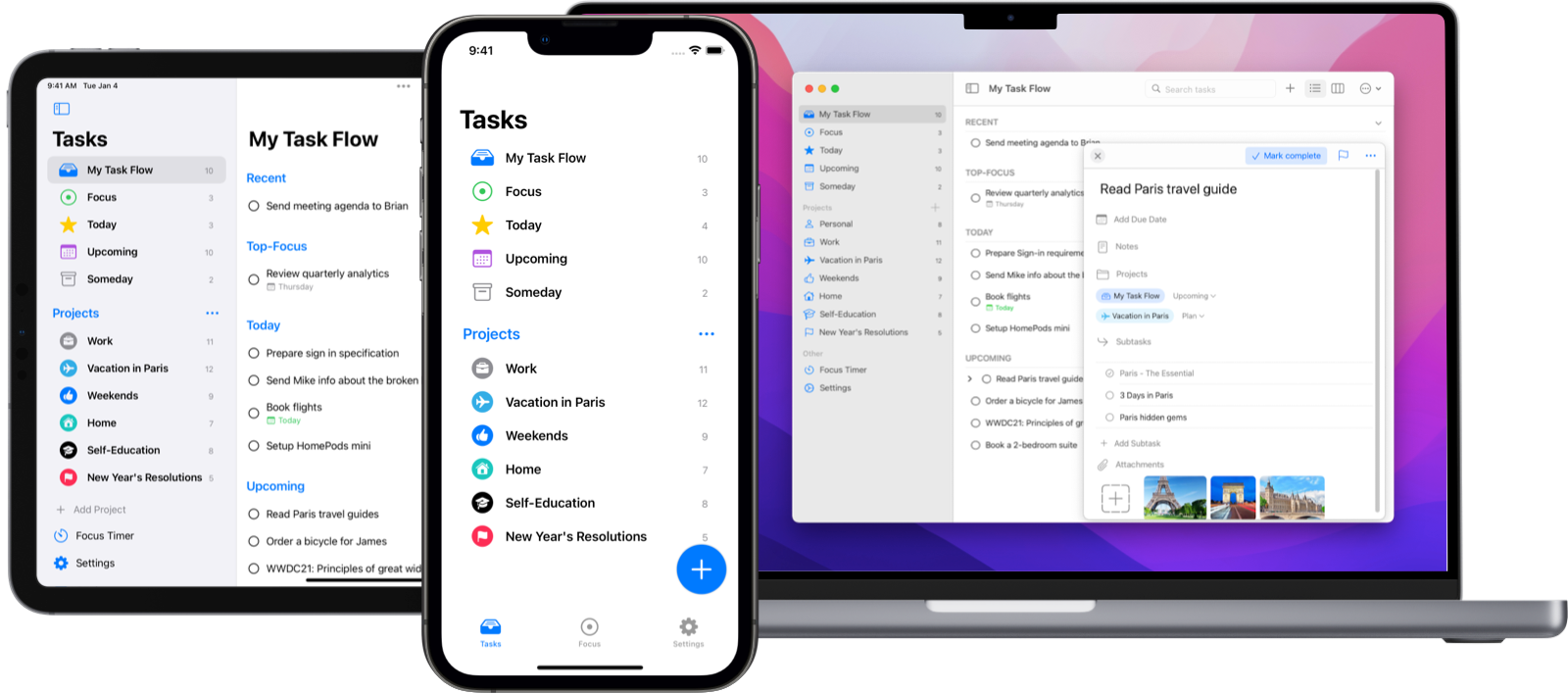
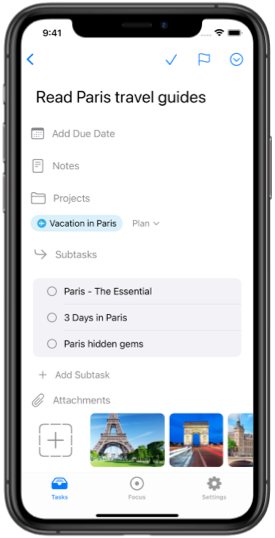
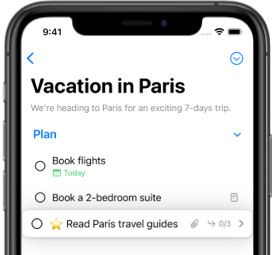



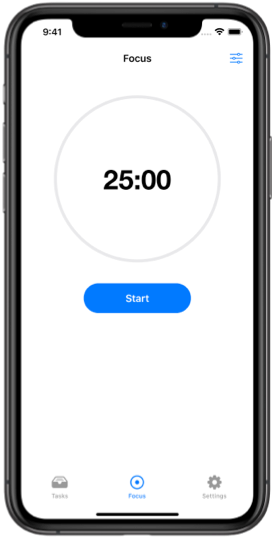

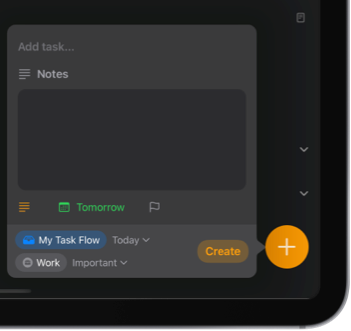

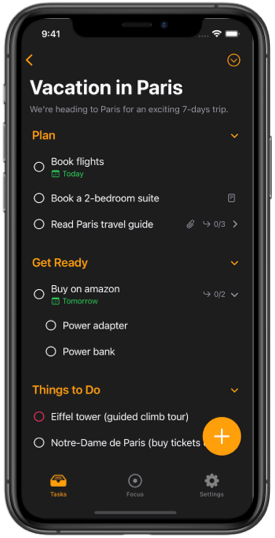
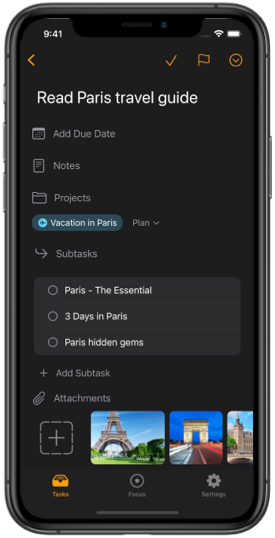
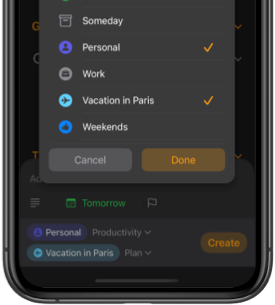
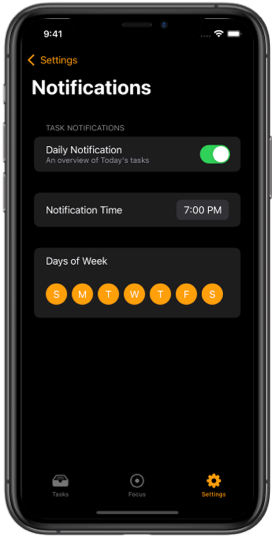
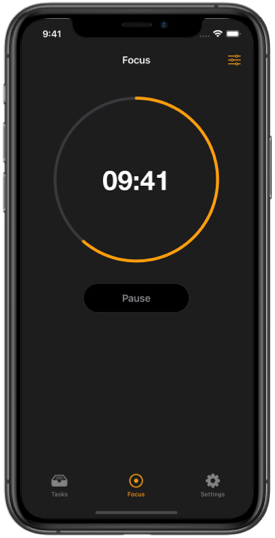
Task Flow becomes even better with each new release
We are very thankful to our users for suggesting new features and providing feedback!
Perfect To Do List for me!
I’ve been using Task Flow since it was launched. I’ve switched from the Todoist. It has some features that I have been looking for for a long time, like adding a project to multiple tasks, unlimited levels of subtasks, attachments, etc…
Keptex – App Store 🇨🇦
Really Really Good
I love this app. Feel smooth and works as advertised. The simplistic look and feel is a nice touch. Settings menu is nice and straight forward. This app will definitely help you stay on track and be more productive…
Mclaren_7 – App Store 🇺🇸
Endlich!
Endlich eine handhabbare Lösung als Ersatz für das doch zu rudimentäre “Erinnerungen”. Einfach zu verstehen aber mächtig genug in den Funktionen. Und nicht zu überladen. Dabei noch bezahlbar…
Jack MacB – App Store 🇩🇪
