July 1, 2025
Task Flow now requires iOS 16.0, macOS 13.0, and visionOS 2.0 or later.
We hope that you liked the update! If you have any suggestions, feel free to send them to us. We’d really appreciate a rating or review on the App Store ❤️. Thank you for the support!
May 20, 2025
April 10, 2025
April 1, 2025
We hope that you liked the update! If you have any suggestions, feel free to send them to us. We’d really appreciate a rating or review on the App Store ❤️. Thank you for the support!
December 24, 2024
December 9, 2024
We hope that you liked the update! If you have any suggestions, feel free to send them to us. We’d really appreciate a rating or review on the App Store ❤️. Thank you for the support!
November 21, 2024
We hope that you liked the update! If you have any suggestions, feel free to send them to us. We’d really appreciate a rating or review on the App Store ❤️. Thank you for the support!
September 27, 2024
September 13, 2024

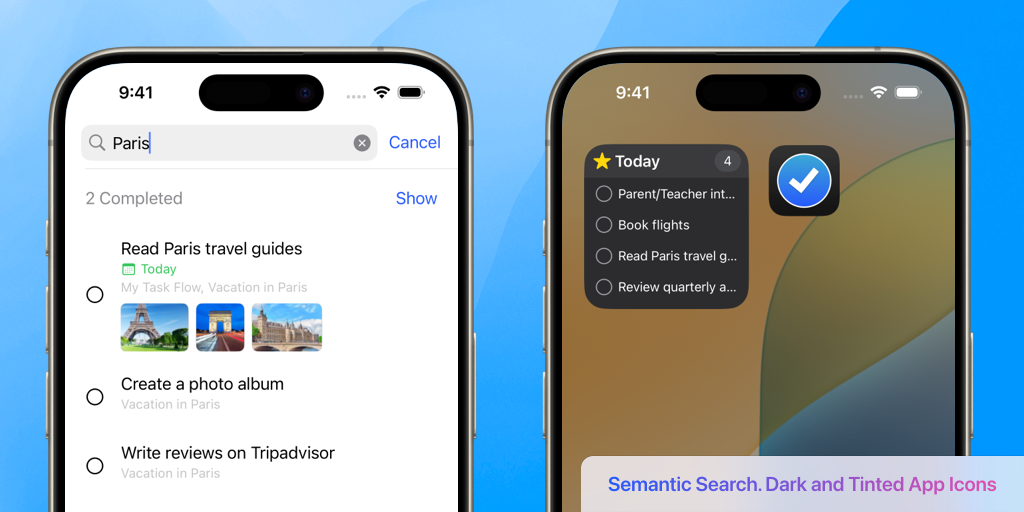
We hope that you liked the update! If you have any suggestions, feel free to send them to us. We’d really appreciate a rating or review on the App Store ❤️. Thank you for the support!
September 5, 2024
July 26, 2024
July 8, 2024
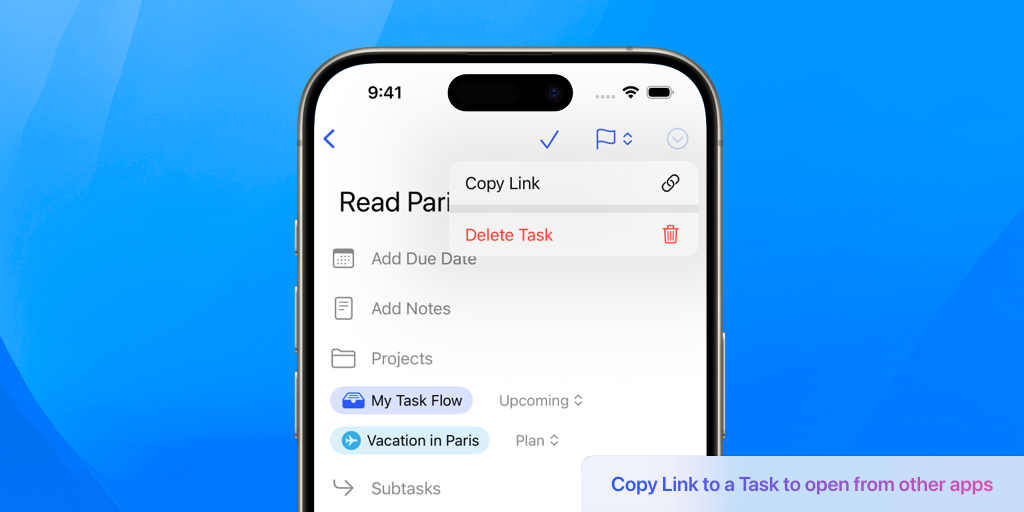
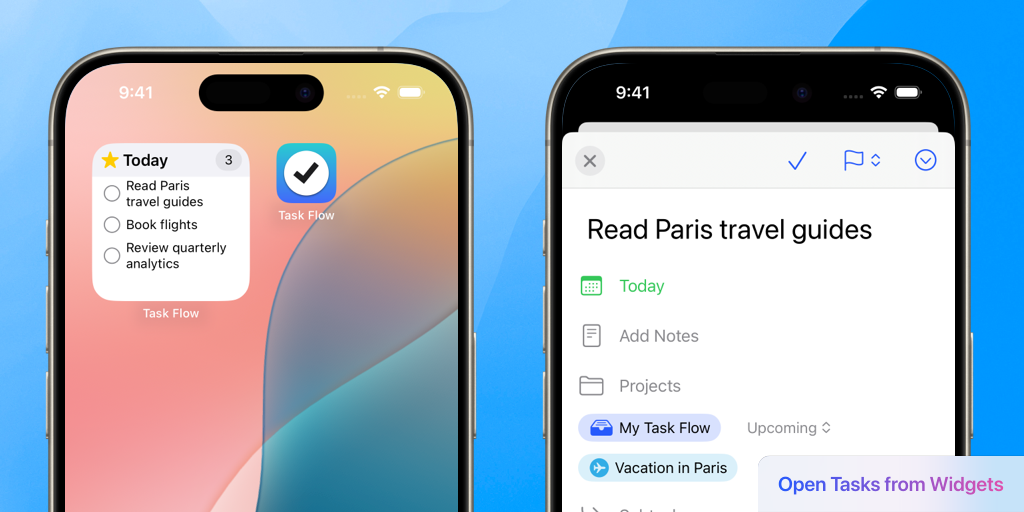
We hope that you liked the update! If you have any suggestions, feel free to send them to us. We’d really appreciate a rating or review on the App Store ❤️. Thank you for the support!
June 3, 2024
May 21, 2024
April 25, 2024
April 17, 2024
April 9, 2024
April 8, 2024
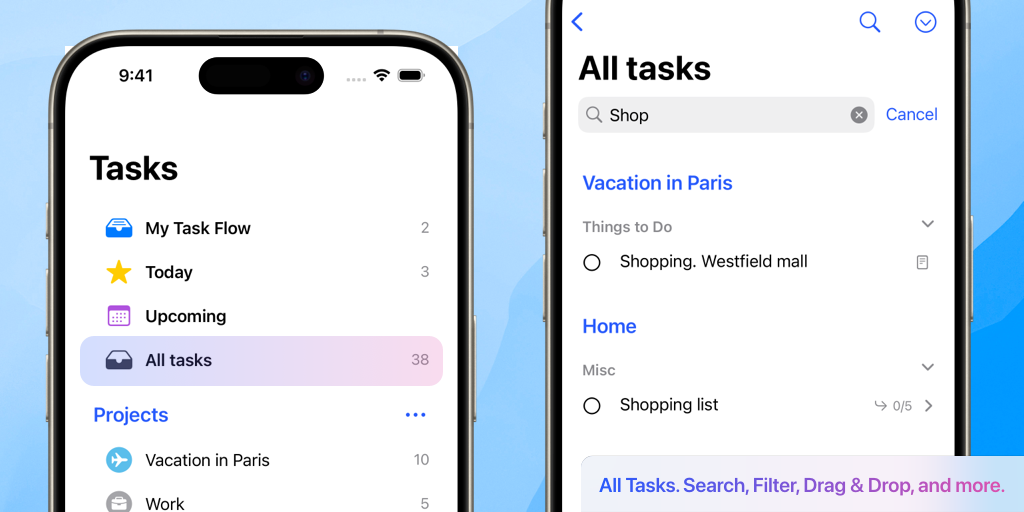
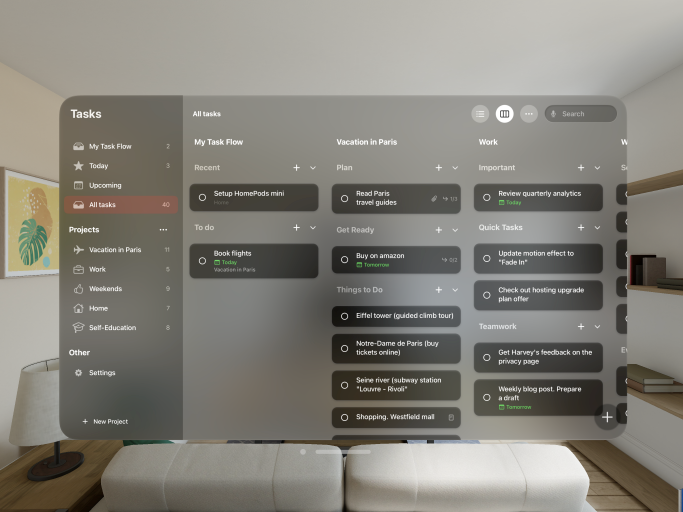
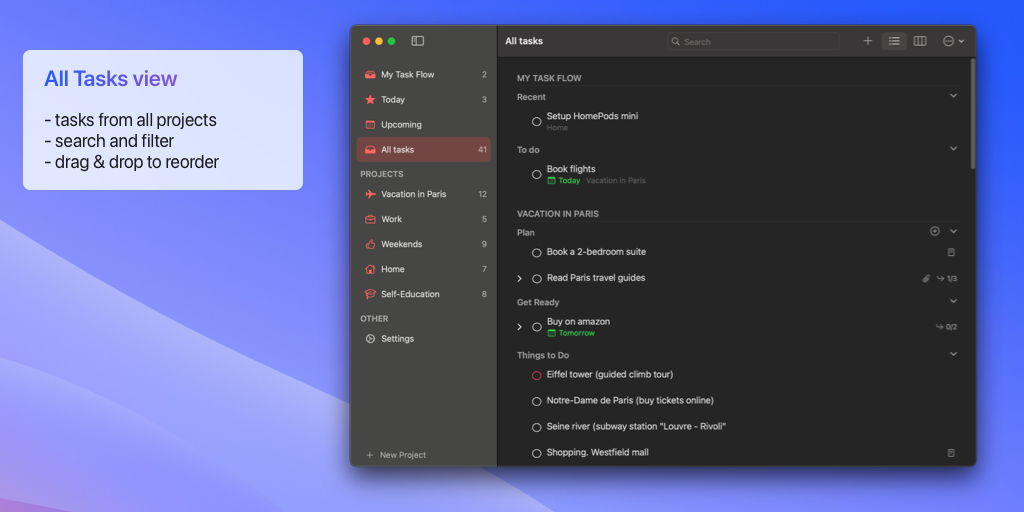
We hope that you liked the update! If you have any suggestions, feel free to send them to us. We’d really appreciate a rating or review on the App Store ❤️. Thank you for the support!
Feb 2, 2024
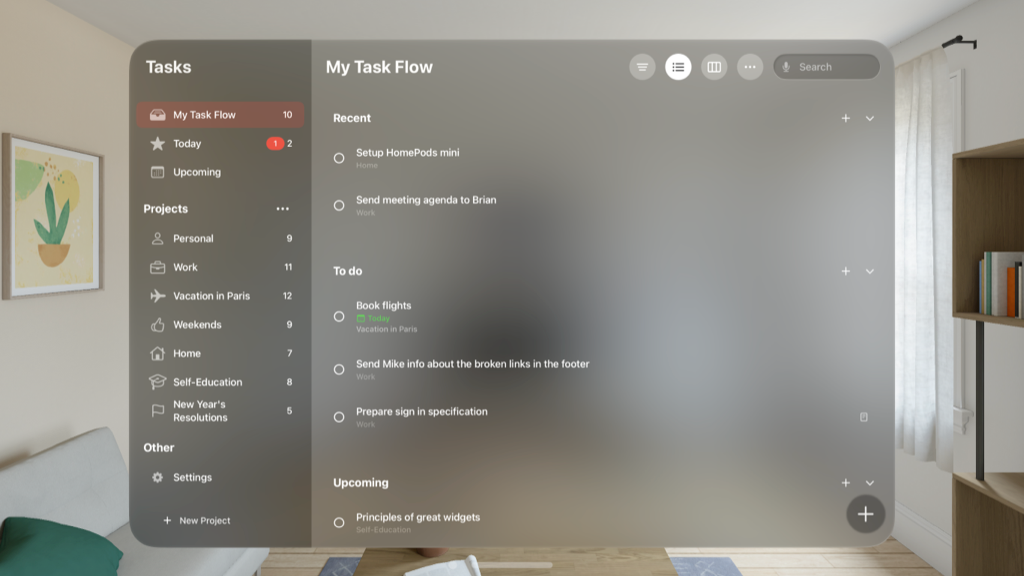
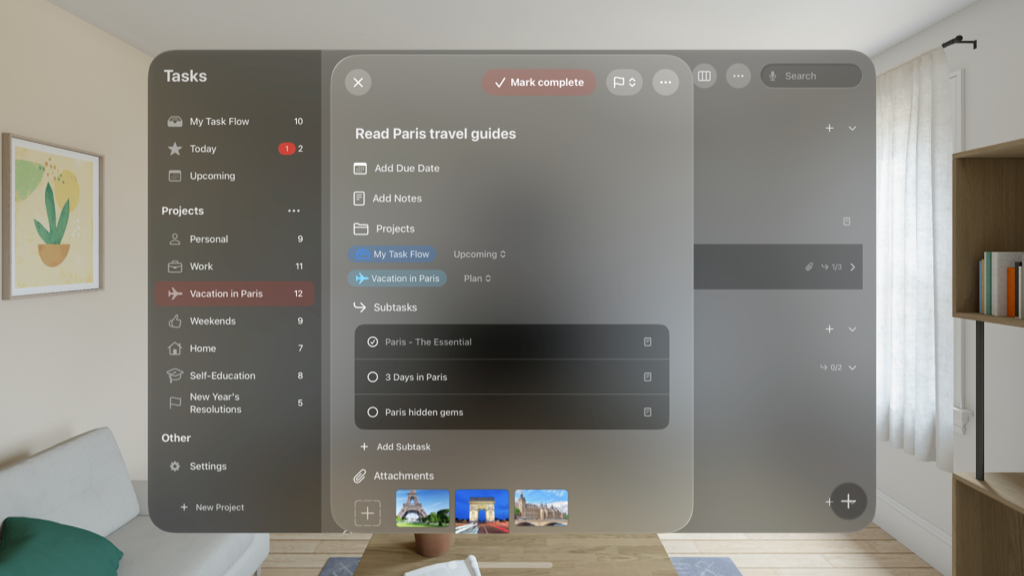

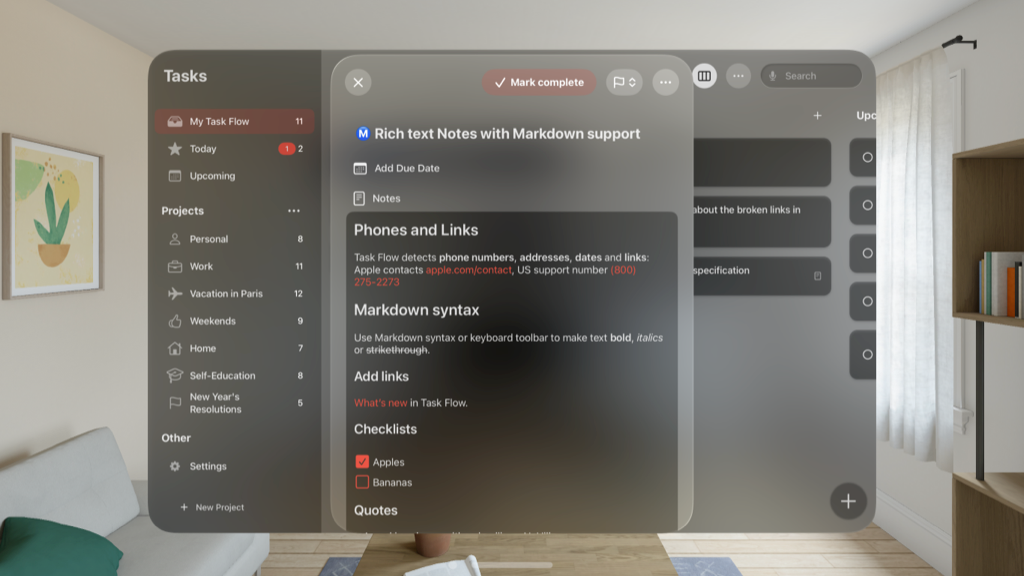
We’ve fully optimized Task Flow for the Apple Vision platform, ensuring great user experience.
We hope that you liked the update! If you have any suggestions, feel free to send them to us. We’d really appreciate a rating or review on the App Store ❤️. Thank you for the support!
Dec 4, 2023
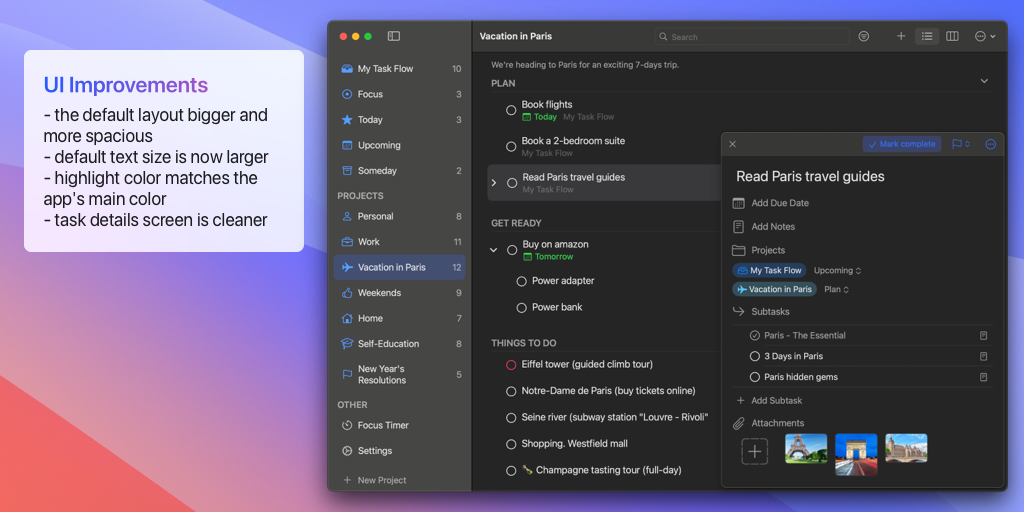
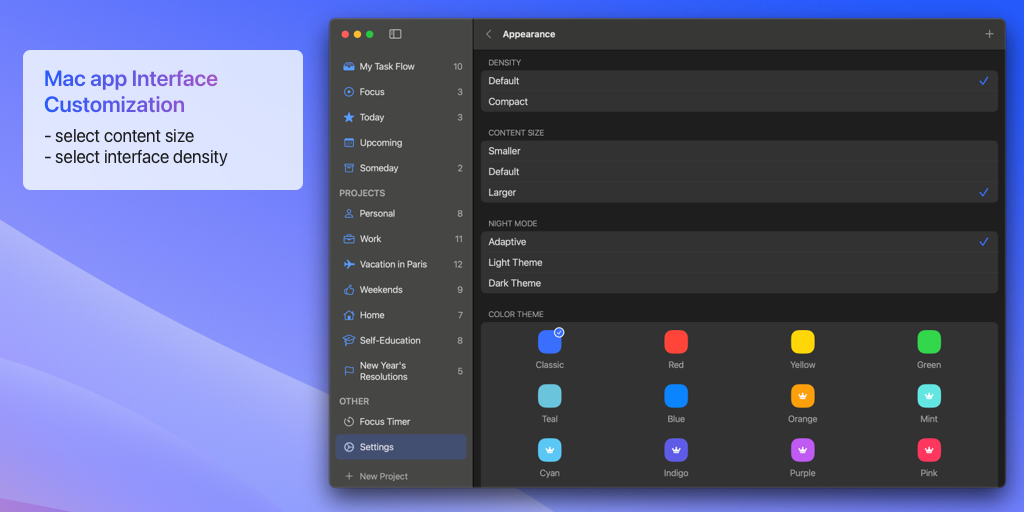
New Features in the macOS Version:
Improvements for both iOS and macOS:
We hope that you liked the update! If you have any suggestions, feel free to send them to us. We’d really appreciate a rating or review on the App Store ❤️. Thank you for the support!
Nov 16, 2023
Oct 18, 2023
Sep 24, 2023
Sep 18, 2023
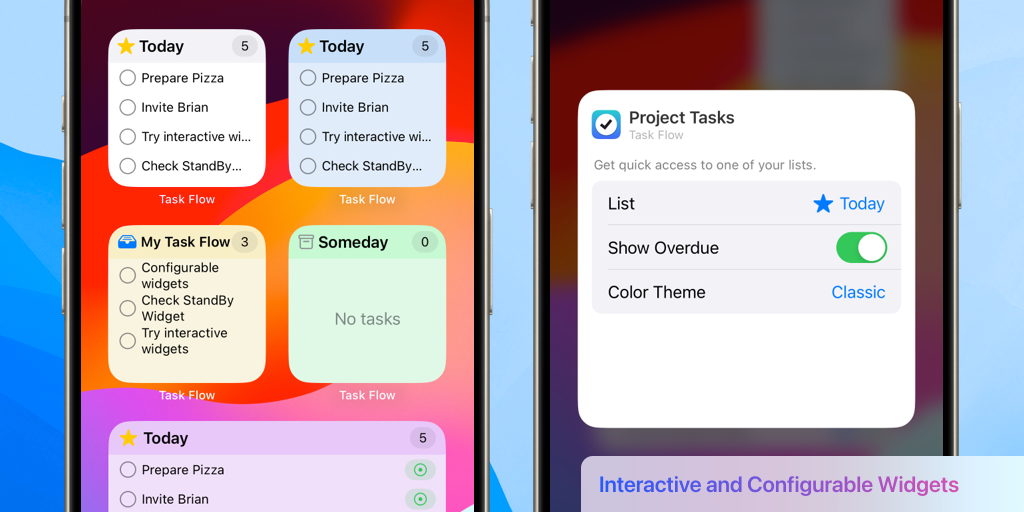
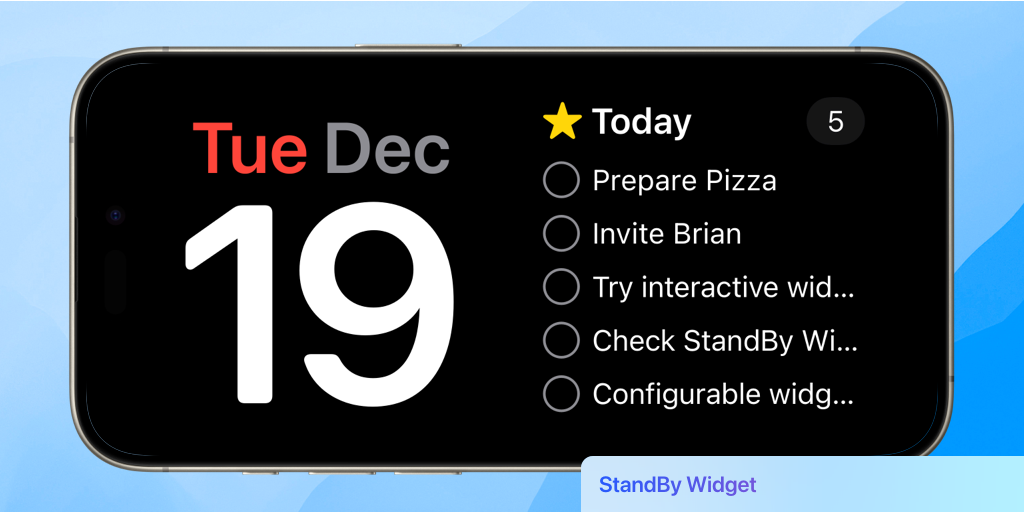
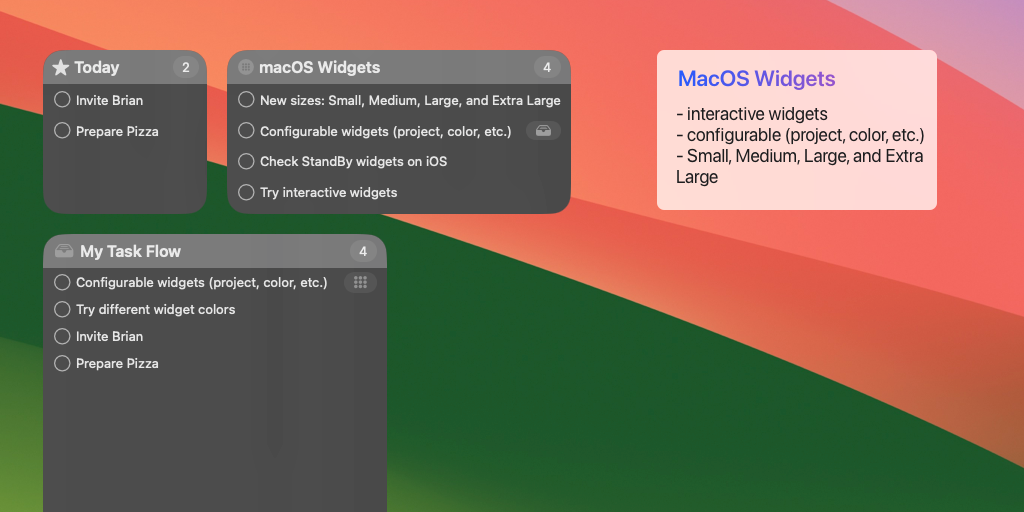
Interactive Widgets:
Introducing StandBy Widgets:
Lock Screen Widgets:
Configurable Widgets:
Widget Interface Enhancements:
Localization:
We hope that you liked the update! If you have any suggestions, feel free to send them to us. We’d really appreciate a rating or review on the App Store ❤️. Thank you for the support!
Aug 28, 2023
Introducing Lock Screen Widgets:
We hope that you liked the update! If you have any suggestions, feel free to send them to us. We’d really appreciate a rating or review on the App Store ❤️. Thank you for the support!
Aug 27, 2023
Jun 9, 2023
May 23, 2023
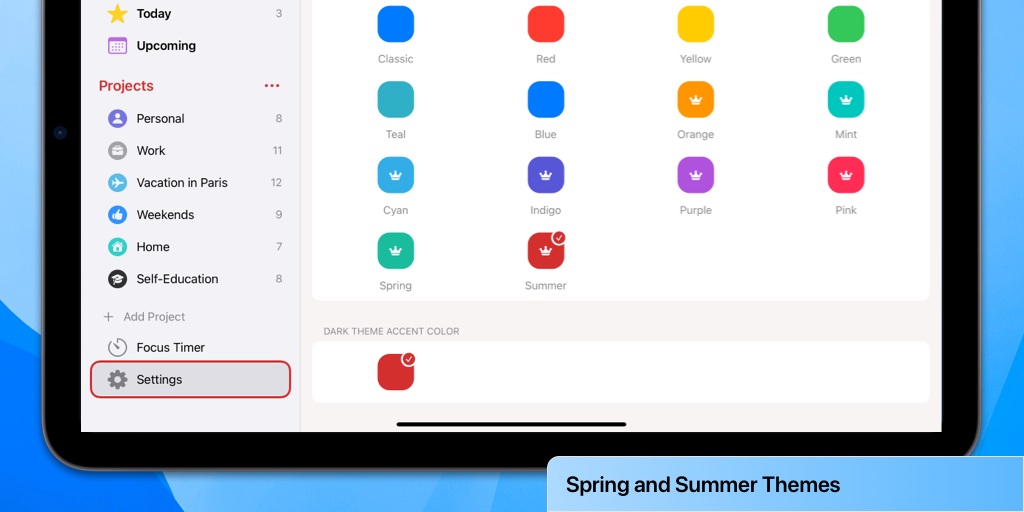
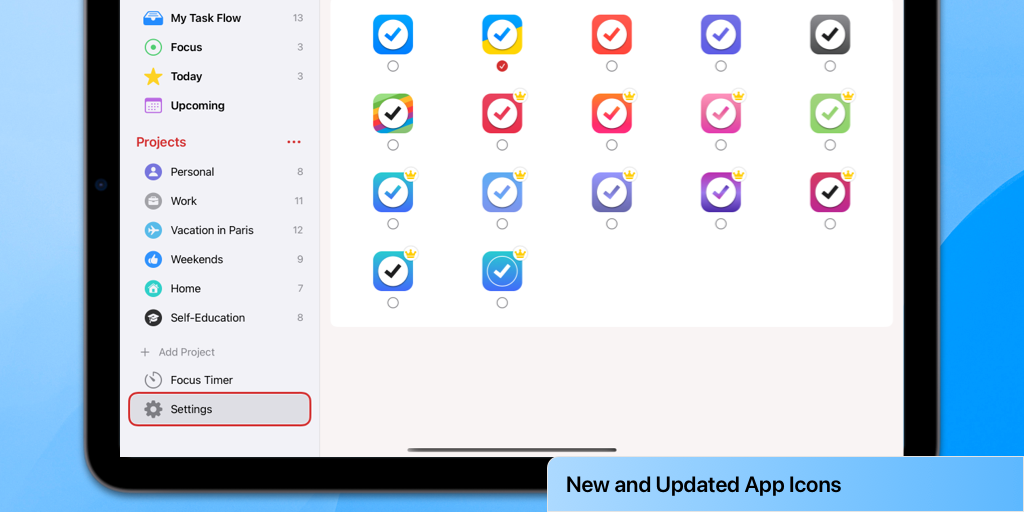
 Features
FeaturesIntroducing advanced Drag-and-Drop features:
Themes and App Icons:
We hope that you liked the update! If you have any suggestions, feel free to send them to us. We’d really appreciate a rating or review on the App Store ❤️. Thank you for the support!
Mar 16, 2023
Mar 8, 2023
Mar 1, 2023
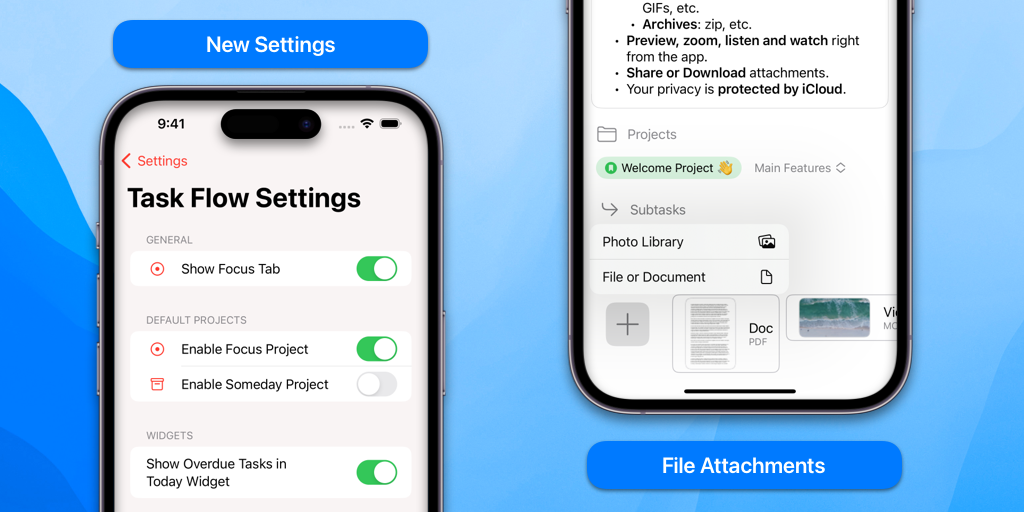
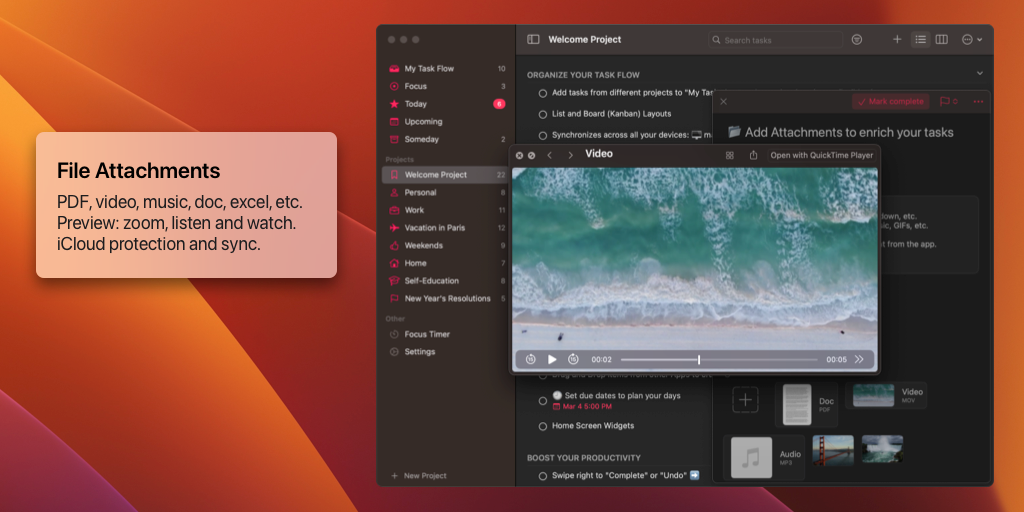
 Features
FeaturesTask Attachments:
– Add Document Attachments.
– Content: PDF, txt, doc, MD, etc.
– Media: images, GIFs, videos, etc.
– Archives: zip.
– Preview Attachments. Preview, zoom, listen and watch right from Task Flow.
– Share Attachments. Share or download attachments using system Sharing component.
– iCloud Protection. Your data is protected by iCloud and synced across all devices.
New Task Flow Settings:
– Hide Focus Tab.
– Select Default Projects.
– Configure Widgets. Select if you want to see Overdue tasks in Today Widget.
Other Features:
– Mac App Dock Icon. Select custom app icon.
– Mac App UI Updates:
– Highlight Tasks on Hover.
– Highlight Opened Task.
– Updated dark mode background color.
– Add multiple items from Photo Library.
– Updated tinted background color.
– Widgets not updating when the app is closed
We hope that you liked the update! If you have any suggestions, feel free to send them to us. We’d really appreciate a rating or review on the App Store ❤️. Thank you for the support!
Dec 27, 2022
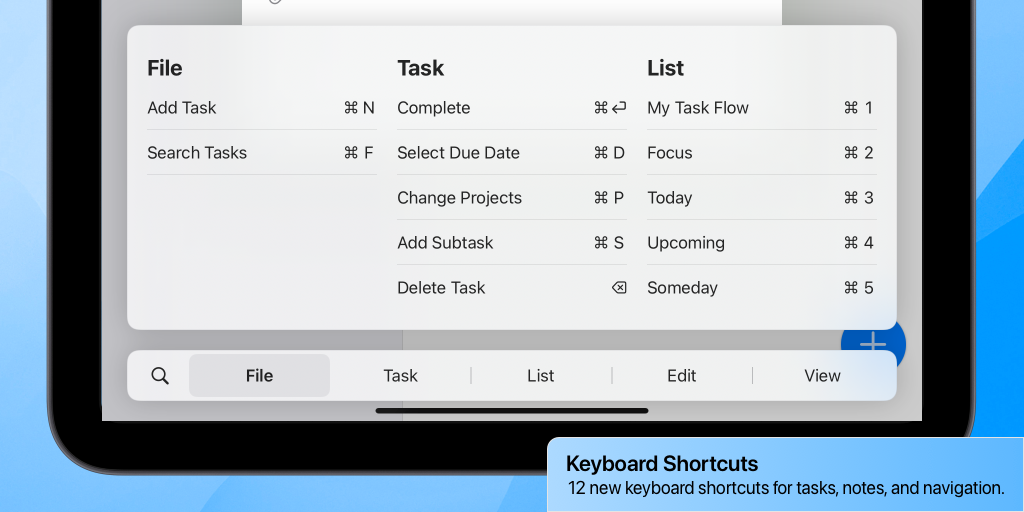

Keyboard Shortcuts:
– General. ⌘ + F: Search tasks.
– Tasks. ⌘ + Return: Complete task; ⌘ + D: Select due date; ⌘ + S: Add subtask; Delete: Delete task.
– Notes. ⌘ + B, ⌘ + I, ⌘ + K, etc.: Format text in notes.
– Lists. ⌘ + 1…5: Switch between the first five lists.
– New and updated app icons.
– Background app refresh and icon badge updates.
– Widgets updates.
– Animation on task updates.
– Various fixes and performance improvements.
We hope that you liked the update! If you have any suggestions, feel free to send them to us. We’d really appreciate a rating or review on the App Store ❤️. Thank you for the support!
Nov 1, 2022
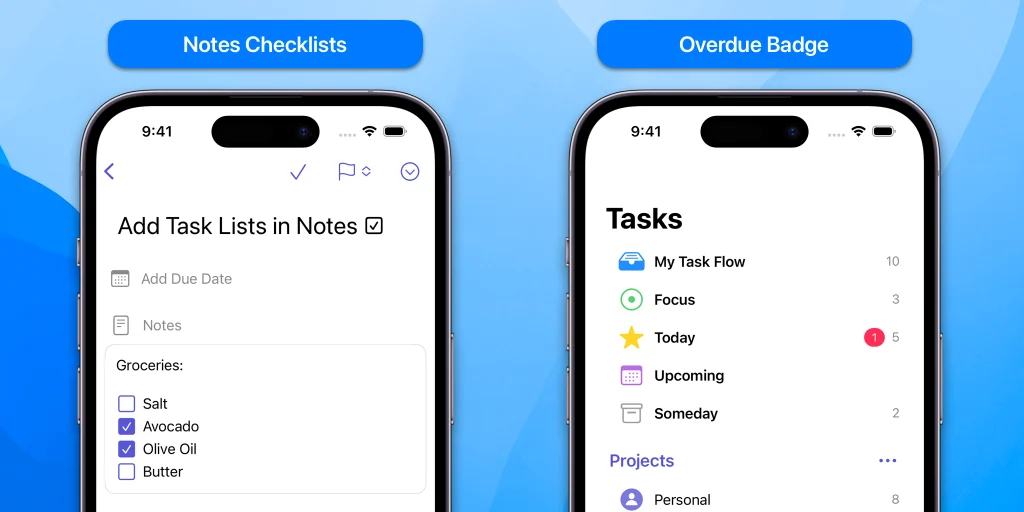
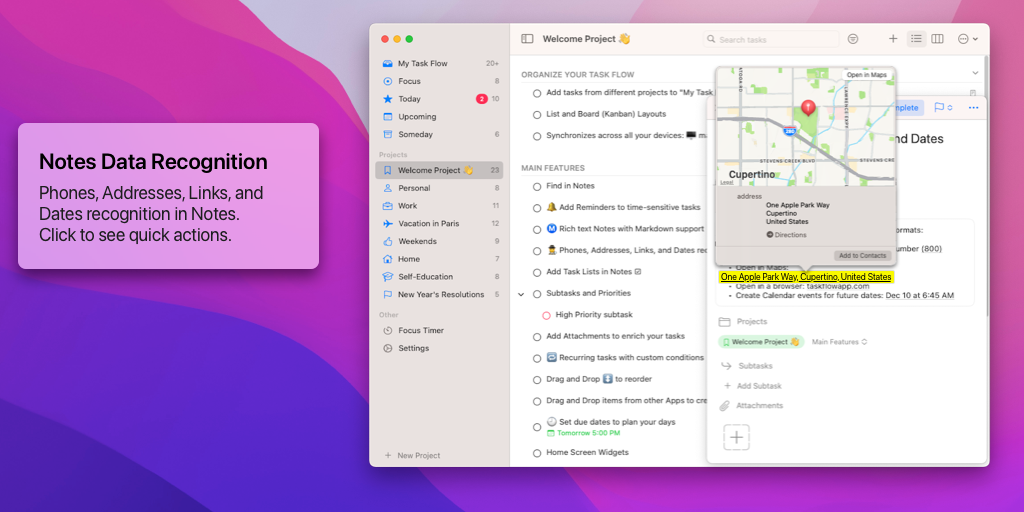
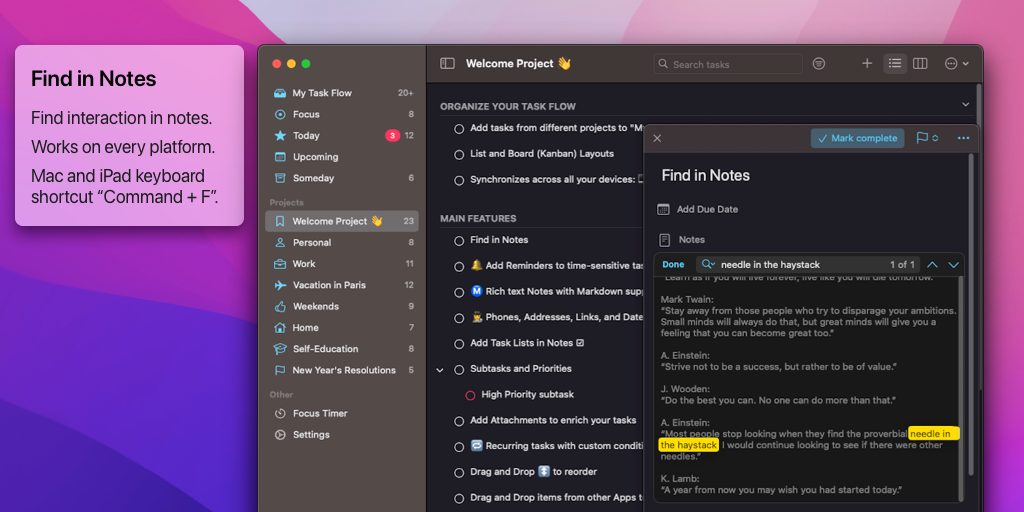
New in Task Notes:
– Notes Checklists. Add simple Checklists directly in Notes. See the Notes Toolbar for all the options.
– Address and Date recognition.
– “Find in Note” interactions on every platform. Use “Command + F” on Mac and iPad.
– Continue Notes Lists on tap “return”.
– Performance and user experience improvements.
– Red overdue badge for Today’s List.
– Long project titles support.
– macOS sidebar UI updates.
– Optimized iCloud syncing across devices.
– Various minor UI improvements.
– Widgets not updating when the app is in the background.
– Other bug fixes.
We hope that you liked the update! If you have any suggestions, feel free to send them to us. We’d really appreciate a rating or review on the App Store ❤️. Thank you for the support!
Aug 23, 2022
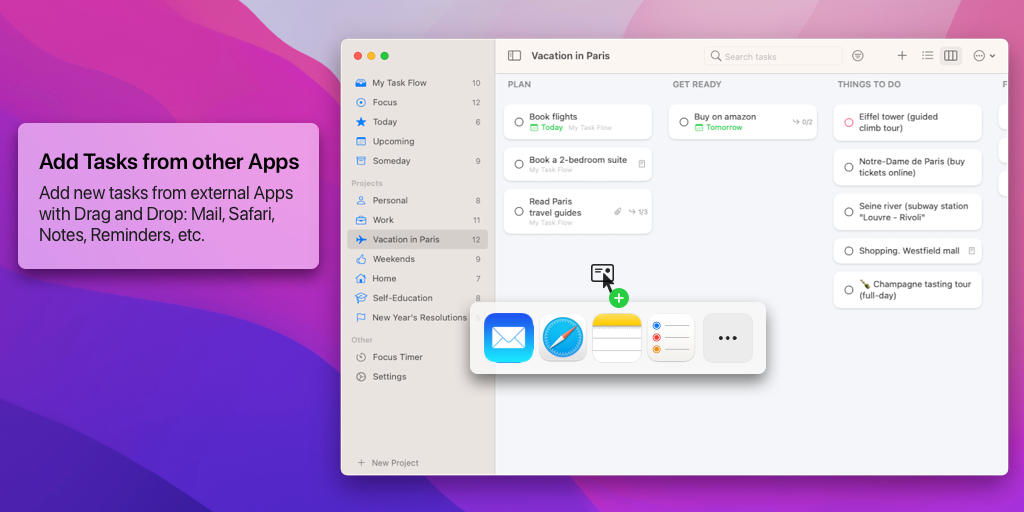
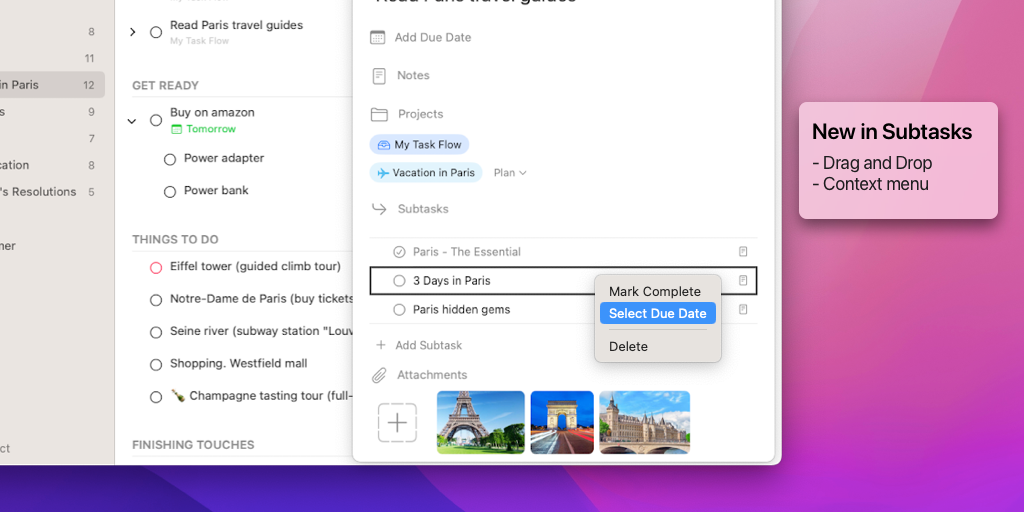
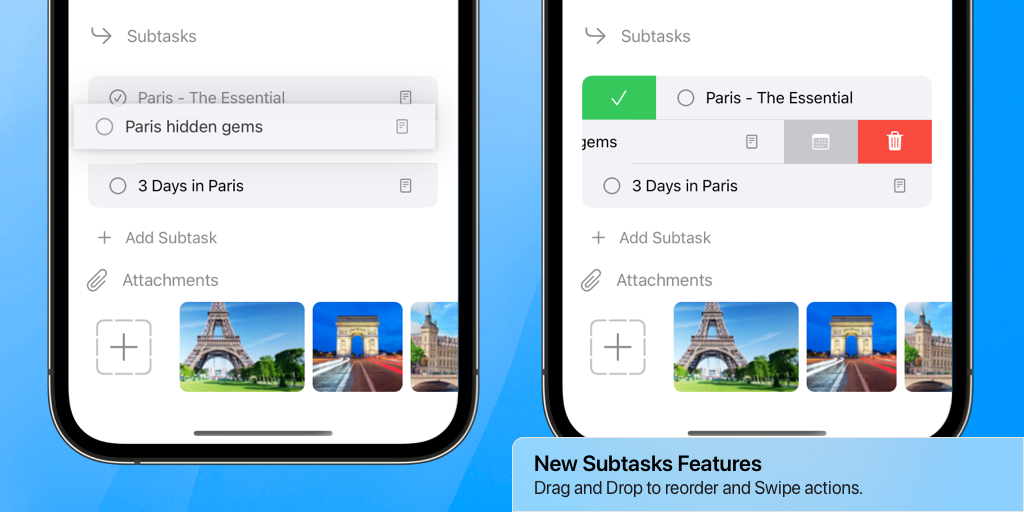
New Subtasks Features:
– Drag and Drop to reorder
– Swipe actions
– MacOS context menu
New Drag and Drop Features:
– Add new tasks from external Apps with Drag and Drop: Mail, Safari, Notes, Reminders, etc.
Drag and Drop improvements:
– Reorder Sections
– Board layout Drag and Drop improvements
MacOS context menu improvements.
– Today and Upcoming collections didn’t show some tasks
– Fix Manage Sections reordering on macOS
– Focus timer UI on smaller screens
– Various bug fixes
We hope that you liked the update! If you have any suggestions, feel free to send them to us. We’d really appreciate a rating or review on the App Store ❤️. Thank you for the support!
May 24, 2022
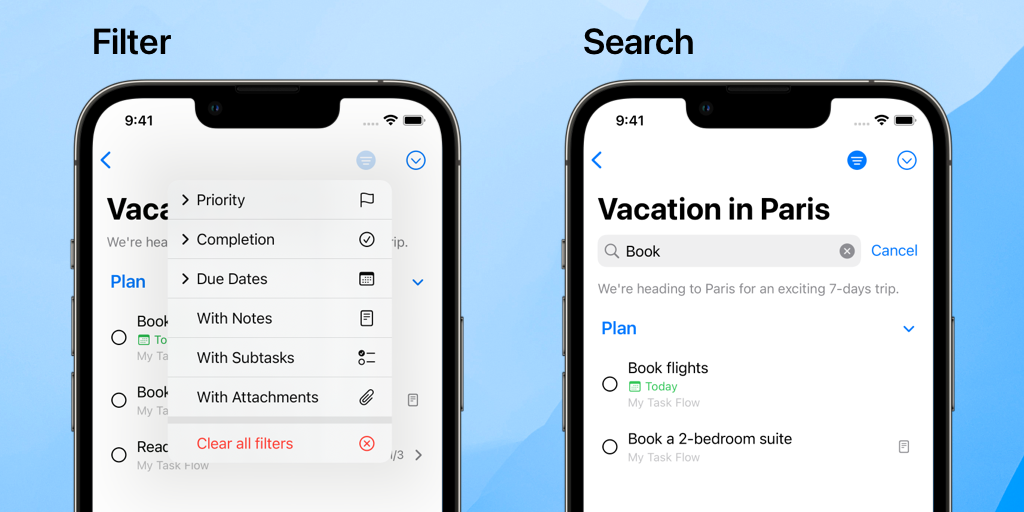
Available filters:
– task priority
– task completion status
– due dates
– with notes / subtasks / attachments
May 10, 2022
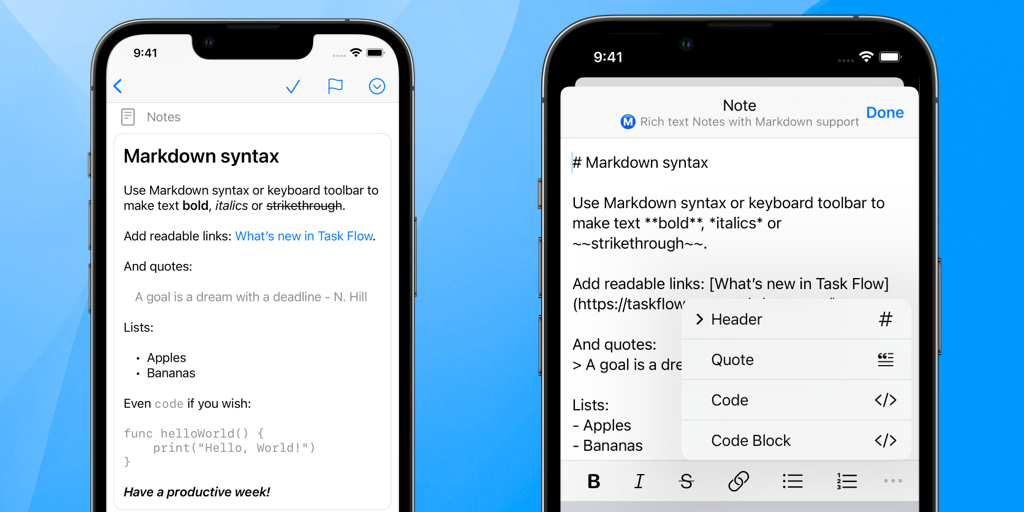
Apr 1, 2022
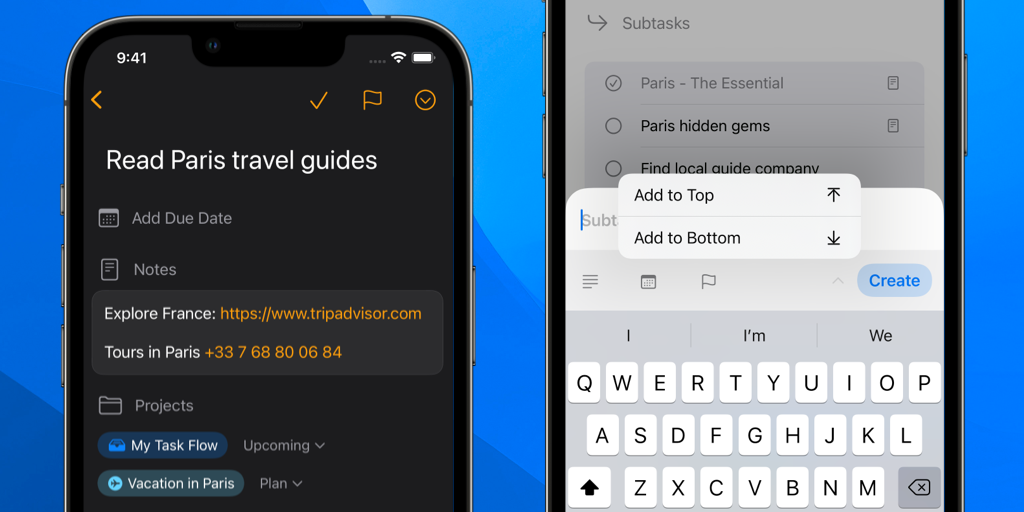
Mar 12, 2022
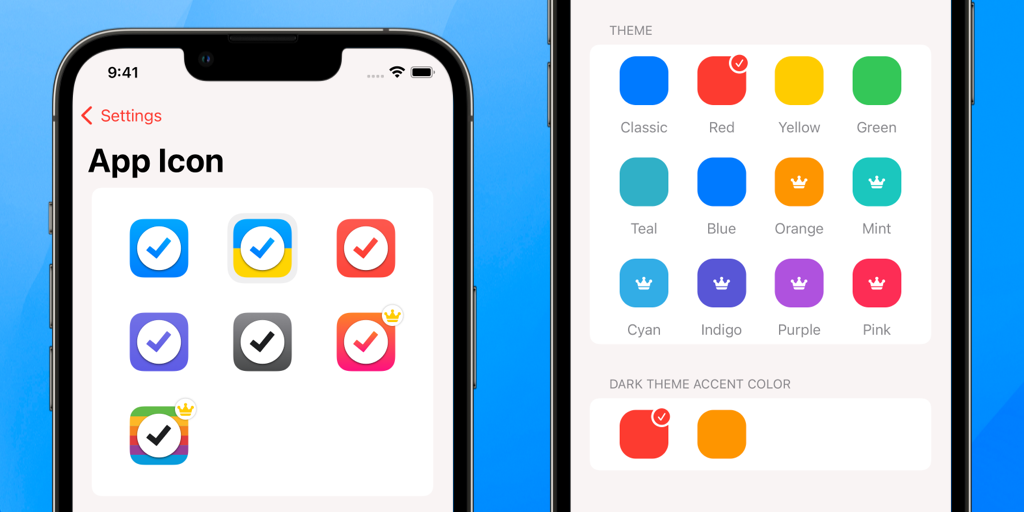
Mar 4, 2022
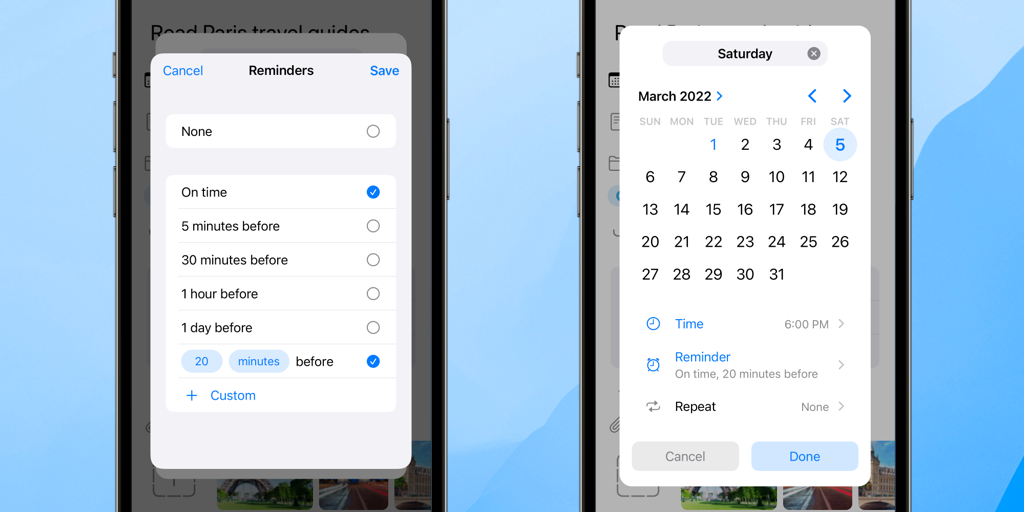
Feb 23, 2022

Feb 19, 2022
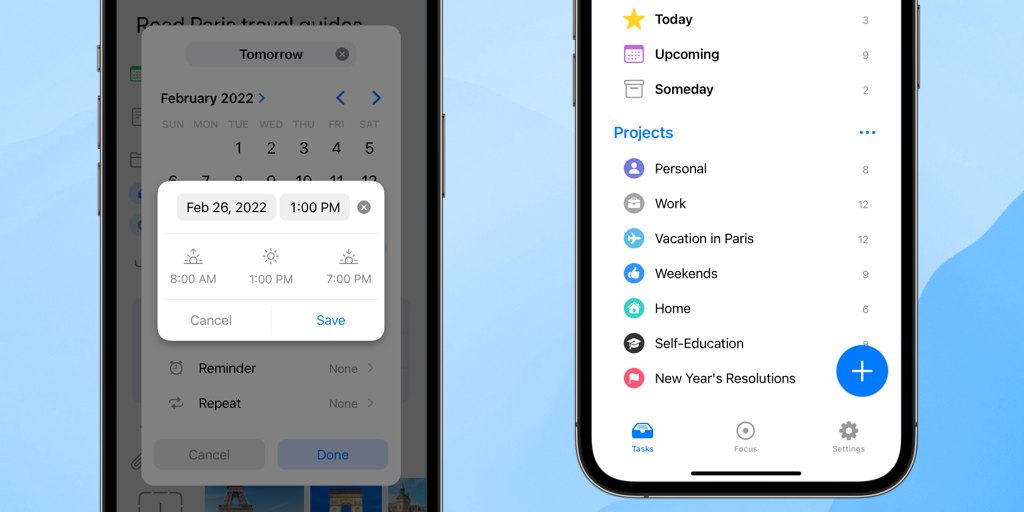
Feb 15, 2022
Feb 5, 2022
Feb 1, 2022
Jan 30, 2022
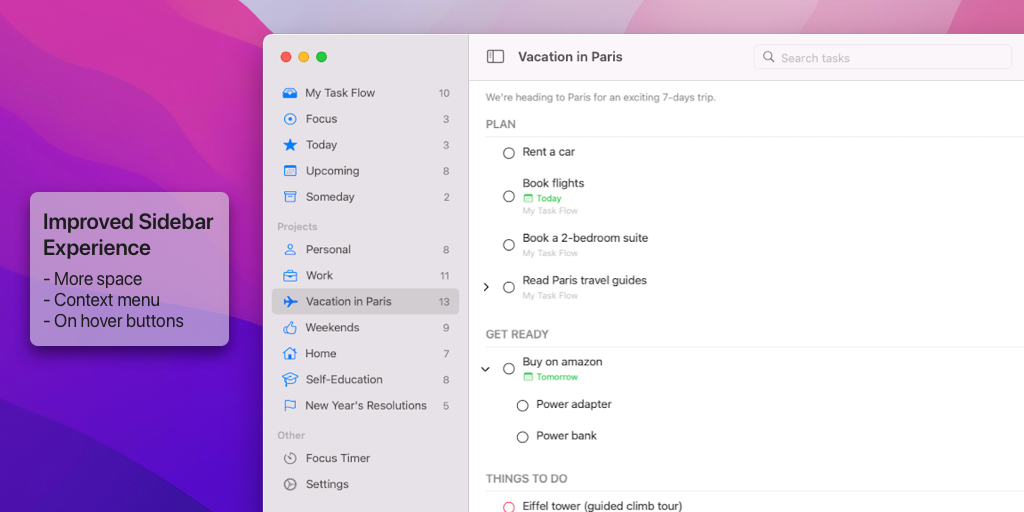
Jan 26, 2022
